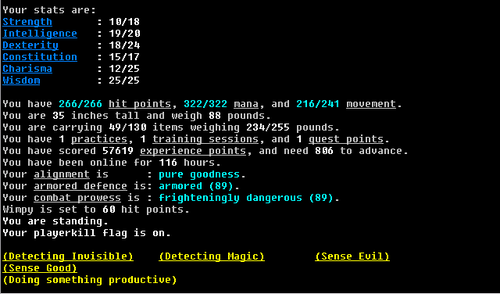TGMUD: Difference between revisions
No edit summary |
No edit summary |
||
| (5 intermediate revisions by 3 users not shown) | |||
| Line 1: | Line 1: | ||
[[Image:Productive.png|right|thumb|500px|Well at least somebody is]] | [[Image:Productive.png|right|thumb|500px|Well at least somebody is]] | ||
TGMUD is a text-based action/adventure game run on an extensively modified version of the 5.6.2 CoffeeMUD Engine. It is developed mostly by quest authors and the project is headed by [[ | TGMUD is a text-based action/adventure game run on an extensively modified version of the 5.6.2 CoffeeMUD Engine. It is developed mostly by quest authors and the project is headed by [[Squeegy|Blackjack]]. Its offshoots include [[RubyMUD|RUBYMUD]] and StrataMUD. | ||
Use some kind of client (MUSHclient is good) and connect tor<br> | Use some kind of client (MUSHclient is good) and connect tor<br> | ||
IP: www5.tgchan.org PORT: 5555<br> | IP: www5.tgchan.org PORT: 5555<br> | ||
to get in the game. | to get in the game. | ||
*{{thread|board=questdis|5102|Disthread}} | |||
*{{thread|board=meep|27229|Meepthread}} | |||
----------------------------------------------- | ----------------------------------------------- | ||
STATUS PAGE: http://www5.tgchan.org: | STATUS PAGE: http://www5.tgchan.org:27744/ <---Current server status, and helpful information about skills and abilities. | ||
----------------------------------------------- | ----------------------------------------------- | ||
| Line 15: | Line 18: | ||
==Build Team== | ==Build Team== | ||
Currently active staff/archons: | Currently active staff/archons: | ||
* | *Blackjack, lead admin | ||
*Rosque | *Rosque | ||
*Shiitake | *Shiitake | ||
*Jemli | *Jemli | ||
| Line 23: | Line 26: | ||
Additional builders: | Additional builders: | ||
*Lagotrope | *Lagotrope | ||
* | *Dorian | ||
*Midaychi | *Midaychi | ||
*Lajask | |||
*Dasaki | |||
*Raycaster | |||
*ModularGrandpa | |||
==Stats== | ==Stats== | ||
| Line 38: | Line 45: | ||
==Classes== | ==Classes== | ||
Basic Classes: | Basic Classes: | ||
*Apprentice (Common class. Artisan, Gaoler, and Engineer base class. Common classes can train into any other class) | |||
*Artisan | **Artisan | ||
*Gaoler | **Gaoler | ||
*Engineer* | **Engineer* | ||
*Mage | |||
*Abjurer | **Abjurer | ||
*Alterer | **Alterer | ||
*Conjurer | **Conjurer | ||
*Diviner | **Diviner | ||
*Enchanter | **Enchanter | ||
*Evoker | **Evoker | ||
*Illusionist | **Illusionist | ||
*Transmuter | **Transmuter | ||
*Thief | |||
*Arcanist | **Arcanist | ||
*Assassin | **Assassin | ||
*Burglar | **Burglar | ||
*Trapper | **Trapper | ||
*Fighter | |||
*Barbarian | **Barbarian | ||
*Monk | **Monk | ||
*Paladin | **Paladin | ||
*Ranger | **Ranger | ||
*Bard | |||
*Charlatan | **Charlatan | ||
*Jester | **Jester | ||
*Minstrel | **Minstrel | ||
*Dancer | **Dancer | ||
*Gambler** | **Gambler** | ||
*Druid | |||
*Beastmaster | **Beastmaster | ||
*Delver | **Delver | ||
*Gaian | **Gaian | ||
*SkyWatcher | **SkyWatcher | ||
*Cleric | |||
*Doomsayer | **Doomsayer | ||
*Healer | **Healer | ||
*Missionary | **Missionary | ||
*Necromancer | **Necromancer | ||
*Oracle | **Oracle | ||
*Purist | **Purist | ||
*Shaman | **Shaman | ||
*Templar | **Templar | ||
*Soldier* | |||
*Veteran* | **Veteran* | ||
*Special Ops* | **Special Ops* | ||
(* Denotes custom classes) | (* Denotes custom classes) | ||
| Line 105: | Line 112: | ||
*Kenku | *Kenku | ||
*Lamia | *Lamia | ||
* | *Jungle, River, and Mountain Lazurek | ||
*Lian | *Lian | ||
*Lohrke | *Lohrke | ||
| Line 111: | Line 118: | ||
*Nedynvor | *Nedynvor | ||
*Nevrean | *Nevrean | ||
*Northern Sergal | *Northern and Southern Sergal | ||
*Olao | *Olao | ||
*Scellor, all castes | *Scellor, all castes | ||
*Slime | *Slime | ||
*Tezakian | *Tezakian | ||
*Tozol | *Tozol | ||
*Umbral | *Umbral | ||
You may also apply to use a non-player race among existing monster races | You may also apply to use a non-player race among existing monster races. | ||
==Rundown of How To Play== | ==Rundown of How To Play== | ||
=Basics= | ===Basics=== | ||
'''TGMUD''' is made up of areas full of ''rooms''. To look around the room, use the '''Look''' command. '''Look''' can also be used for other things, like looking at players, looking at mobs (creatures), looking at yourself, and looking at items. Sometimes, you will want to examine something more closely. '''Examine''' can be used to see more traits of rooms, items, mobs, and players. This will not show ''everything'', however, some abilities may be required (depending on your intelligence stat and racial abilities) to see invisible or hidden things, in the dark, equipment values, and other traits. | '''TGMUD''' is made up of areas full of ''rooms''. To look around the room, use the '''Look''' command. '''Look''' can also be used for other things, like looking at players, looking at mobs (creatures), looking at yourself, and looking at items. Sometimes, you will want to examine something more closely. '''Examine''' can be used to see more traits of rooms, items, mobs, and players. This will not show ''everything'', however, some abilities may be required (depending on your intelligence stat and racial abilities) to see invisible or hidden things, in the dark, equipment values, and other traits. | ||
| Line 131: | Line 137: | ||
=Movement= | ===Movement=== | ||
To maneuver through rooms, use '''North''', '''South''', '''East''', '''West''', '''Northwest''', '''Northeast''', '''Southwest''', and '''Southeast''', or contractions of each. ('''n''', '''w''', '''sw''', '''ne''', '''nw''' etc.) | To maneuver through rooms, use '''North''', '''South''', '''East''', '''West''', '''Northwest''', '''Northeast''', '''Southwest''', and '''Southeast''', or contractions of each. ('''n''', '''w''', '''sw''', '''ne''', '''nw''' etc.) | ||
| Line 137: | Line 143: | ||
==Talking and Emoting== | ===Talking and Emoting=== | ||
'''Channels''' will display the channels you can speak in. Stuff like Chat | '''Channels''' will display the channels you can speak in. Stuff like Chat | ||
| Line 143: | Line 149: | ||
==Buying, Selling, and Auction== | ===Buying, Selling, and Auction=== | ||
Auction is not used very often, but if there is an auction going you can bid on it using '''Auction Bid''' # where # is the amount you wish to bid. | Auction is not used very often, but if there is an auction going you can bid on it using '''Auction Bid''' # where # is the amount you wish to bid. | ||
'''Value''' can be used with shopkeepers to see how much they will pay for an item. | '''Value''' can be used with shopkeepers to see how much they will pay for an item. | ||
Latest revision as of 19:56, 22 August 2019
TGMUD is a text-based action/adventure game run on an extensively modified version of the 5.6.2 CoffeeMUD Engine. It is developed mostly by quest authors and the project is headed by Blackjack. Its offshoots include RUBYMUD and StrataMUD.
Use some kind of client (MUSHclient is good) and connect tor
IP: www5.tgchan.org PORT: 5555
to get in the game.
STATUS PAGE: http://www5.tgchan.org:27744/ <---Current server status, and helpful information about skills and abilities.
TGMUD
Build Team
Currently active staff/archons:
- Blackjack, lead admin
- Rosque
- Shiitake
- Jemli
- Driblis
Additional builders:
- Lagotrope
- Dorian
- Midaychi
- Lajask
- Dasaki
- Raycaster
- ModularGrandpa
Stats
There are six stats:
- Strength - Impacts accuracy and aim, movement, may impact damage. Increases maximum carry weight.
- Intelligence - Item quality judgment, effectiveness of practice points, and spell critical damage.
- Dexterity - Critical attack chance, and the ability to dodge blows with defense. Increases maximum item limit.
- Constitution - Health, stamina, recovery speed, and resistance to status changes.
- Charisma - Lowered prices, higher sell rates, and maximum amount of followers.
- Wisdom - Some skill and spell resistances, and the ability to gain more practice/training points per level.
Classes
Basic Classes:
- Apprentice (Common class. Artisan, Gaoler, and Engineer base class. Common classes can train into any other class)
- Artisan
- Gaoler
- Engineer*
- Mage
- Abjurer
- Alterer
- Conjurer
- Diviner
- Enchanter
- Evoker
- Illusionist
- Transmuter
- Thief
- Arcanist
- Assassin
- Burglar
- Trapper
- Fighter
- Barbarian
- Monk
- Paladin
- Ranger
- Bard
- Charlatan
- Jester
- Minstrel
- Dancer
- Gambler**
- Druid
- Beastmaster
- Delver
- Gaian
- SkyWatcher
- Cleric
- Doomsayer
- Healer
- Missionary
- Necromancer
- Oracle
- Purist
- Shaman
- Templar
- Soldier*
- Veteran*
- Special Ops*
(* Denotes custom classes) (** Denotes classes in the works or being considered )
Playable Races
Races that are playable/implemented:
- Burmecian
- Clockwork
- Curelian
- Cutebold
- Cyral
- Dwarf
- Elf
- Ezilot
- Gnoll
- Goblin
- Half Elf
- Human
- Kenku
- Lamia
- Jungle, River, and Mountain Lazurek
- Lian
- Lohrke
- Lumera
- Nedynvor
- Nevrean
- Northern and Southern Sergal
- Olao
- Scellor, all castes
- Slime
- Tezakian
- Tozol
- Umbral
You may also apply to use a non-player race among existing monster races.
Rundown of How To Play
Basics
TGMUD is made up of areas full of rooms. To look around the room, use the Look command. Look can also be used for other things, like looking at players, looking at mobs (creatures), looking at yourself, and looking at items. Sometimes, you will want to examine something more closely. Examine can be used to see more traits of rooms, items, mobs, and players. This will not show everything, however, some abilities may be required (depending on your intelligence stat and racial abilities) to see invisible or hidden things, in the dark, equipment values, and other traits.
To see your character's stats, use the Score command (or sc; many commands can be shortened). This will show general things like your size and age, your classes, stats, combat and defense levels, practice and training points (used to increase skill proficiency and learn new skills respectively), hunger/thirst levels, and some other values.
To see your character's inventory, use Inventory. To see what your character is currently wearing, use Equipment. As you gain levels, you may want to see what you can spend training points on to learn by using Qualify.
Movement
To maneuver through rooms, use North, South, East, West, Northwest, Northeast, Southwest, and Southeast, or contractions of each. (n, w, sw, ne, nw etc.)
Some rooms will have doors. the Open command can be used to open them. Sometimes the doors are locked. If you have the key, you can use Unlock, but if not you will have to get one or use an ability like pick locks.
Talking and Emoting
Channels will display the channels you can speak in. Stuff like Chat
Do not forget, you can turn off channels (especially auction) if you don't want to see the spam.
Buying, Selling, and Auction
Auction is not used very often, but if there is an auction going you can bid on it using Auction Bid # where # is the amount you wish to bid. Value can be used with shopkeepers to see how much they will pay for an item.