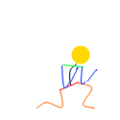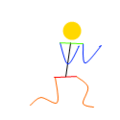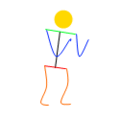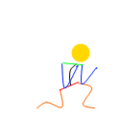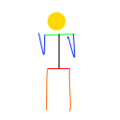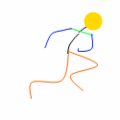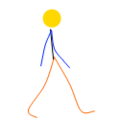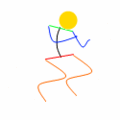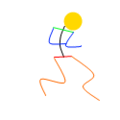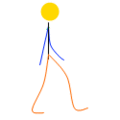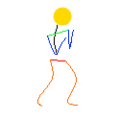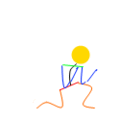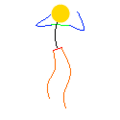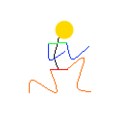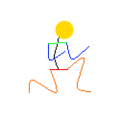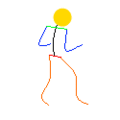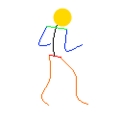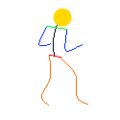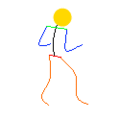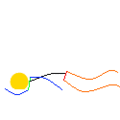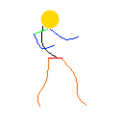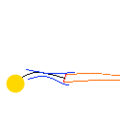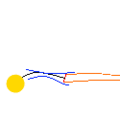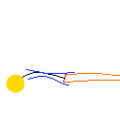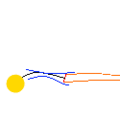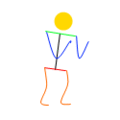Difference between revisions of "QuestFighting game sample animations"
(Created page with 'This page is dedicated solely to the sample animations so quest authors know what's needed for the fighting game. '''Read this first: http://www.petesqbsite.com/sections/tutori…') |
|||
| Line 1: | Line 1: | ||
This page is dedicated solely to the sample animations so quest authors know what's needed for the fighting game. | This page is dedicated solely to the sample animations so quest authors know what's needed for the fighting game. | ||
| + | |||
| + | You don't need to follow these to the letter. If a character would have a forward dash that teleports her to the top left corner of the screen, that's fine as well. Don't be afraid to come up with clever in-character abilities! They're the spice that makes things unique and interesting! | ||
| + | |||
| + | To note: these are at roughly one half the size they should be in-game. | ||
'''Read this first: http://www.petesqbsite.com/sections/tutorials/tuts/tsugumo/default.htm''' | '''Read this first: http://www.petesqbsite.com/sections/tutorials/tuts/tsugumo/default.htm''' | ||
| Line 19: | Line 23: | ||
Image:Front_Hop.gif|Front hop. Some characters will have this, some will not. It depends on if your character would sprint forwards in battle. Beardbeard would likely have a run, while someone like Coralina would more likely have a hop. | Image:Front_Hop.gif|Front hop. Some characters will have this, some will not. It depends on if your character would sprint forwards in battle. Beardbeard would likely have a run, while someone like Coralina would more likely have a hop. | ||
Image:Walk_Back.gif|Walking backwards. Every character needs one. Same as walk forward, but reversed and slightly slower. If you want to be awesome, you could have walk back and walk forwards similar but slightly different. If you want to be crazy awesome, you could have them be two different things entirely. | Image:Walk_Back.gif|Walking backwards. Every character needs one. Same as walk forward, but reversed and slightly slower. If you want to be awesome, you could have walk back and walk forwards similar but slightly different. If you want to be crazy awesome, you could have them be two different things entirely. | ||
| + | </gallery> | ||
| + | |||
| + | ===Blocking=== | ||
| + | <gallery> | ||
| + | Image:Block_stand.gif| Standing guard. This animation has an anticipation frame, where the character anticipates an attack, a block frame, where the character begins to defend against it, and a successful block frame, where the character's arms are pushed back by recoil. If you felt like being fancy, you could have the character have several anticipation frames, such as making an "oh shit" face, and put a great deal of detail on secondary motion on successful blocks. Otherwise, you could just have a single blocking frame. | ||
| + | Image:CrouchingBlock.gif|Crouching block. Pretty much the same as standing block. | ||
| + | Image:Airblock_on_the_way_down.gif|Airblock. Only the last three frames of this are actually the blocking animation. The rest is the jump itself. | ||
| + | </gallery> | ||
| + | |||
| + | ===Aerial animations=== | ||
| + | <gallery> | ||
| + | Image:Up_Jump.gif|Vertical jump, and the only one you really need. This image also contains the falling sprites used for every jump animation, and used once you recover from an air knockdown. About twice as many sprites as needed. | ||
| + | Image:Back_Jump.gif|Backwards jump, into the falling animation. Only have this animation if you want to be fancy. | ||
| + | Image:Forward_jump|Forwards jump, into the falling animation. Same as backwards jump, but played in reverse. Only have this animation if you want to be fancy. | ||
| + | </gallery> | ||
| + | |||
| + | ===Damaged animations=== | ||
| + | Everything in this section is about the average frames per animation. | ||
| + | <gallery> | ||
| + | Image:Hit_Hard_Crouched.gif|Hit by a hard attack while crouched. | ||
| + | Image:Hit_Weak_Crouched.gif|Same as above, but weak. Uses the first few frames of the above animation. | ||
| + | Image:Hit_Hard_StandingA.gif|Hit by a hard attack while standing, low/medium hit. | ||
| + | Image:Hit_Weak_StandingA.gif|Same as above, but weak. Uses the first few frames of the above animation. | ||
| + | Image:Hit_Strong_StandingB.gif|Hit by a high hard attack while standing, or in the air. In the air, this would be followed with air knockdown frames | ||
| + | Image:Hit_Strong_WeakB.gif|Same as above, but weak. Uses the first few frames of the above animation. | ||
| + | Image:Air_Knockdown_to_landing.gif|Getting hit by a strong attack while in the air sends you into an air knockdown state. Uses the first few frames of getting hit by a high attack, air knockdown frame, and groundslam. Groundslam shows up when you're thrown into the ground or knocked into it very hard, and is usually no more than three frames. Air knockdown would be one or two frames at max, unless you're doing a lot of fancy secondary motion. | ||
| + | Image:Tripped.gif|Tripping animation. This is when a character kicks out your legs from under you. Usually just air knockdown with different game mechanics. If you're feeling up to it, it could be something entirely unique, such as a character adorably flailing before they fall over. | ||
| + | Image:Liedown.gif|Liedown frame. Most fighting games don't have more than one sprite for this. this is when you're knocked out at the end of a match, or knocked down from a trip, or just generally tipped over like a cow. | ||
| + | </gallery> | ||
| + | |||
| + | ===Recovery=== | ||
| + | <gallery> | ||
| + | Image:Stand_up.gif|Getting up from being knocked over. '''This will always bring you into a crouch.''' | ||
| + | Image:Tech_Roll_Back.gif|When you get up from a knockdown, it's possible for the other player to land a hit on you as soon as you get up. To deal with this, many fighting games allow you to move forwards or backwards while getting up. If you have a character that flips themselves up like Ryu from street fighter, or a character that can drag themselves in a direction while they stand up, you won't need additional animations, they'll just move while doing the standard one. | ||
| + | Image:Tech_Roll_Forward.gif|It's possible to just copy and paste the moving get up animation for both directions. A roll like this could be used for other things, as well, like an ukemi or a rolling attack. | ||
| + | </gallery> | ||
| + | |||
| + | |||
| + | ===Miscellany=== | ||
| + | <gallery> | ||
| + | Image:Ditch.gif|Dodge move. Game might not even have these, not a huge worry. | ||
</gallery> | </gallery> | ||
Revision as of 18:54, 4 November 2009
This page is dedicated solely to the sample animations so quest authors know what's needed for the fighting game.
You don't need to follow these to the letter. If a character would have a forward dash that teleports her to the top left corner of the screen, that's fine as well. Don't be afraid to come up with clever in-character abilities! They're the spice that makes things unique and interesting!
To note: these are at roughly one half the size they should be in-game.
Read this first: http://www.petesqbsite.com/sections/tutorials/tuts/tsugumo/default.htm
Contents
Stationary animations
Basic locomotions
Blocking
Standing guard. This animation has an anticipation frame, where the character anticipates an attack, a block frame, where the character begins to defend against it, and a successful block frame, where the character's arms are pushed back by recoil. If you felt like being fancy, you could have the character have several anticipation frames, such as making an "oh shit" face, and put a great deal of detail on secondary motion on successful blocks. Otherwise, you could just have a single blocking frame.
Aerial animations
- Up Jump.gif
Vertical jump, and the only one you really need. This image also contains the falling sprites used for every jump animation, and used once you recover from an air knockdown. About twice as many sprites as needed.
- Back Jump.gif
Backwards jump, into the falling animation. Only have this animation if you want to be fancy.
- Forward jump
Forwards jump, into the falling animation. Same as backwards jump, but played in reverse. Only have this animation if you want to be fancy.
Damaged animations
Everything in this section is about the average frames per animation.
Getting hit by a strong attack while in the air sends you into an air knockdown state. Uses the first few frames of getting hit by a high attack, air knockdown frame, and groundslam. Groundslam shows up when you're thrown into the ground or knocked into it very hard, and is usually no more than three frames. Air knockdown would be one or two frames at max, unless you're doing a lot of fancy secondary motion.
Recovery
When you get up from a knockdown, it's possible for the other player to land a hit on you as soon as you get up. To deal with this, many fighting games allow you to move forwards or backwards while getting up. If you have a character that flips themselves up like Ryu from street fighter, or a character that can drag themselves in a direction while they stand up, you won't need additional animations, they'll just move while doing the standard one.